Active bonuses and required activity


We want our beloved partners to receive a worthy pay and our customers’ experience to praise our platform. To achieve this, we have created a bonus system based on activity and applied a minimum activity percentage to increase the service quality.
The 3 different levels of bonuses:
- Activity ranging from 100% to 90%: + 1,5€ per finished task.
- Activity ranging from 89% to 80%: +1€ per finished task.
- Activity 79% and below: drivers will not be receiving bonuses.
Attention!
To maintain access to orders in the Forus app, activity rate for the driver must be at least 55%. Activity rate during the week prior will be checked every Monday.

Calculating the activity rate:
The activity rate percentage is calculated by taking the number of requests received and finished tasks into account. Requests received outside of the radius will not be included (long-distance tasks in this case would be 1.5 times more useful) along with requests cancelled by customers. Ignoring, cancelling or refusing requests within radius will greatly reduce activity rate. The driver app shows the drivers’ activity for the last seven days.
Did you know?
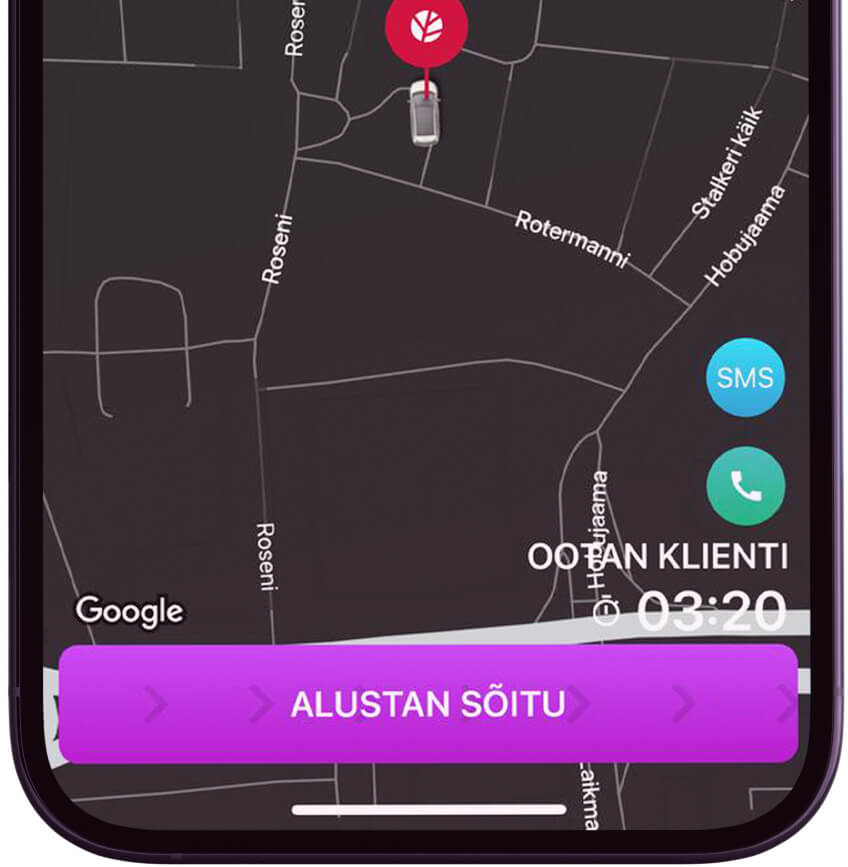
Forus app has a paid waiting time
- The task price includes 3 minutes of paid waiting time. Waiting time will cost the customer 1.5 times the price of the minute rate for the drivers’ category.
- The app starts to count the waiting time once the driver marks themselves as arrived to customer.
- At the moment, we have added a 30% tolerance on a temporary basis to roll the update to customers smoothly.
- Our plan is to gradually reduce the tolerance and eventually completely remove it.
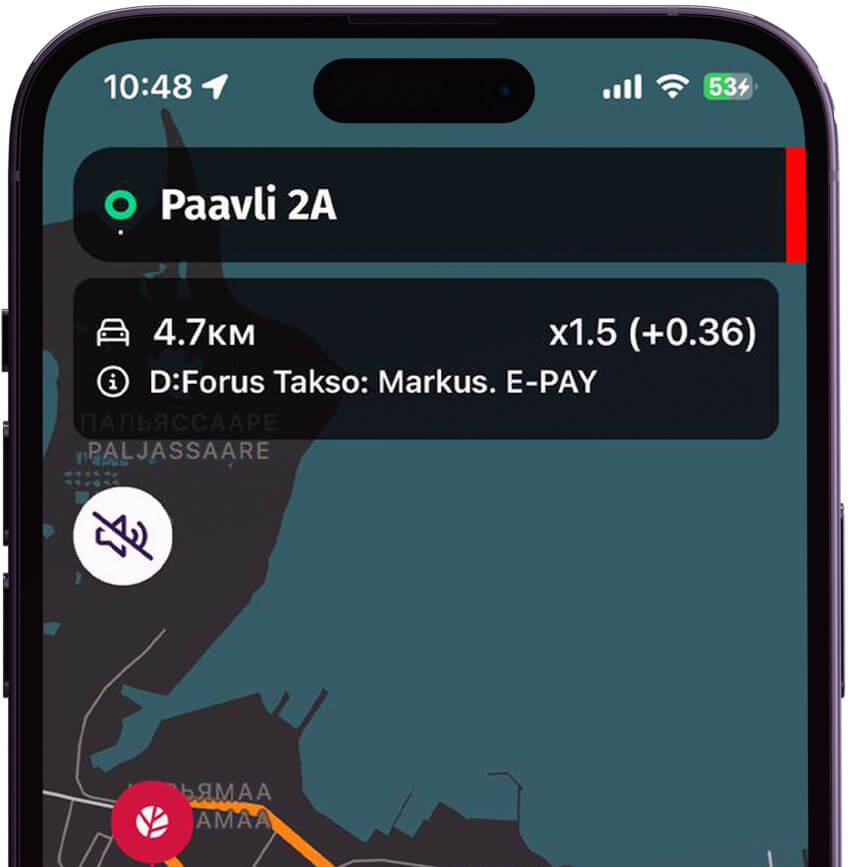
Prepayment for trip
Near the outskirts of Tallinn, where fewer free cars are located, the customers can order a taxi even if there are no available cars in the vicinity. Such orders are automatically subject to a paid advance, which is calculated on a per-kilometer basis as is the case for a standard task. The amount for the paid advance is displayed to the driver when a customer starts their request (inside brackets in the top right corner). It is worth noting that the price is calculated for the nearest available car. If the nearest driver refuses the task, the price will not be changed as it has already been calculated and will be reserved in the system. As a result, refusing such requests will result in worse conditions for other colleagues.
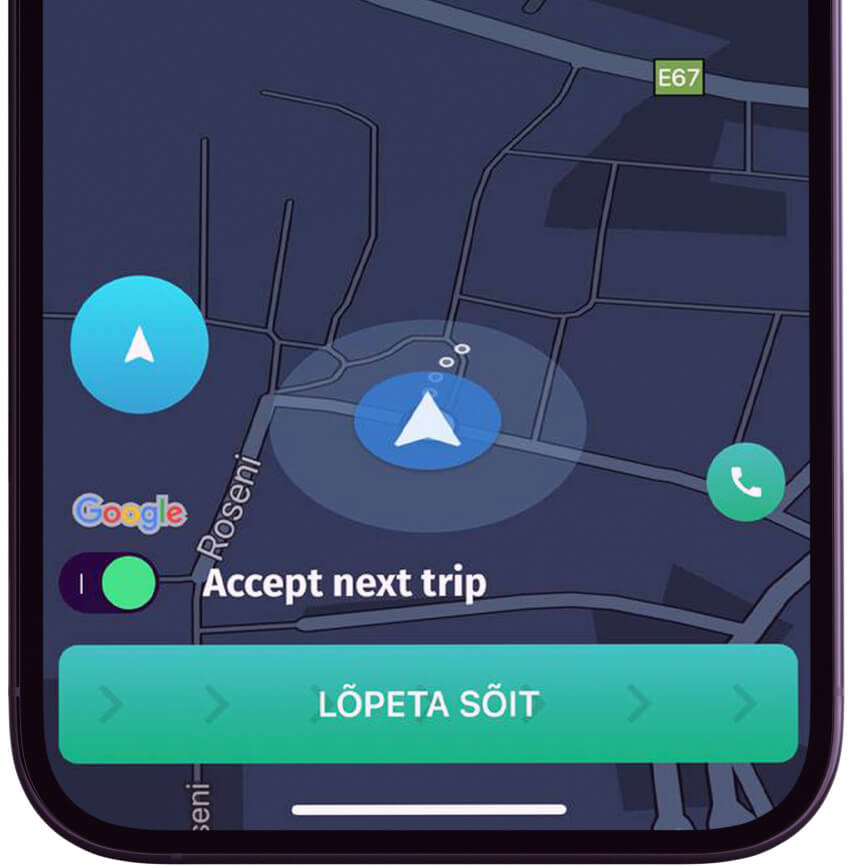
Chain rides can now be disabled
We have added the option to disable chain rides. It is not always possible to conduct multiple tasks consecutively and we have received feedback regarding this subject. During an active task, a toggle for chain rides appears in the bottom left corner of the screen: “Ketitellimused” / “Chain orders” / “Заказ по цепочке“. By clicking on the toggle the driver can disable chain rides and the app will no longer automatically offer any tasks while the previous one is still in progress.
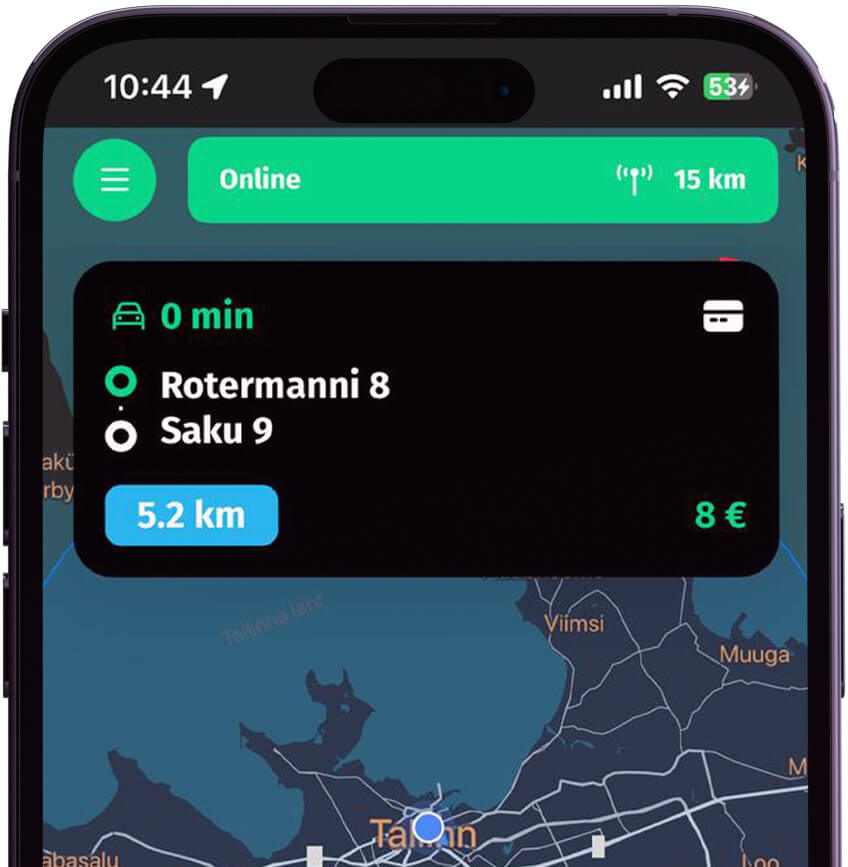
Changes in Deal category
We have received feedback that Deal is a good category to use, but drivers do not want to see all the offers that are created. We have solved the drivers request as follows:
- We only show offers from the Deal category that are up to 20% lower than the category the driver has activated. Every time a customer creates a Deal offer, the system calculates how much the ride would cost in each of the categories.
- The system then compares the price offered by the customer with the price list based in each of the categories and if the price of the drivers’ cheapest categories is more than 20% more expensive, the driver will not see this Deal offer.
- In Deal category, besides the clients offer, the driver can also see how many offers that Deal has received and with what price the customer has accepted the order as well as whether the Deal has been cancelled.
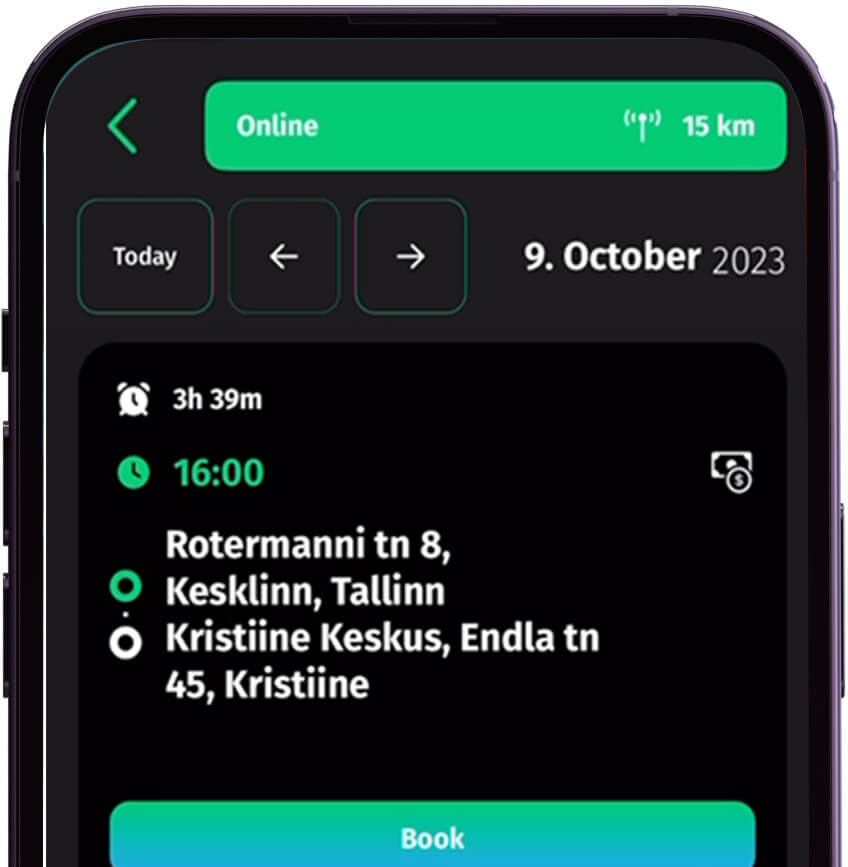
Scheduled orders
From now on, the driver can book scheduled orders directly inside the app. To do this, we have added a new button called “Bookings”. In there, the driver can see all the orders that have been scheduled by customers for a specific time. In the same menu, the driver can also book tasks for themselves.
By clicking on “Bookings”, there are two new views that open up:
- Scheduled bookings – here are all the scheduled orders that customers have created. By clicking on a task, the driver can book it and then they can see it under “My bookings” menu.
- “My bookings” – here the driver can see all the tasks that they have accepted. In this menu, the driver can also start a booked task (up to 30 minutes before the start time of the task) or cancel an already booked task. These tasks can also be booked up to a day in advance.
- When the time arrives to start a scheduled task, the driver will receive a notification and the screen to start the task pops up. When the task is accepted, the normal workflow will follow, but when the time to accept the task passes, the driver receives the task again regardless if the driver is “busy” or refused the task. Should the driver not accept the task, we will remove the functionality of scheduled orders for one month.

Forus branding on vehicles is priority for orders
We offer our partners an opportunity to add Forus branding to their vehicle and get priority in receiving orders for it. Vehicles that are less than 7 years old or worth more than 15,000€ are suitable for applying stickers. The cost of branding must be paid for by the partner or the park itself.
Write us your request: [email protected]
